CONGRATS & WELCOME ABOARD!
PRESS PLAY TO WATCH THE VIDEO...👇
We're going to take you through your launch checklist to make sure you are on the right track...
Step #1:
Account Set-Up
Email #1:
Main Account Created Email
Check your email for an email with the subject line, "Account Created | Elite360." Note: It may be in your Bulk/Other/SPAM folder. This email contains your username and automated password to access the app. If you don't receive it after 15 minutes email [email protected] from the email that you enrolled with. You'll be receiving a separate email with your training portal login.
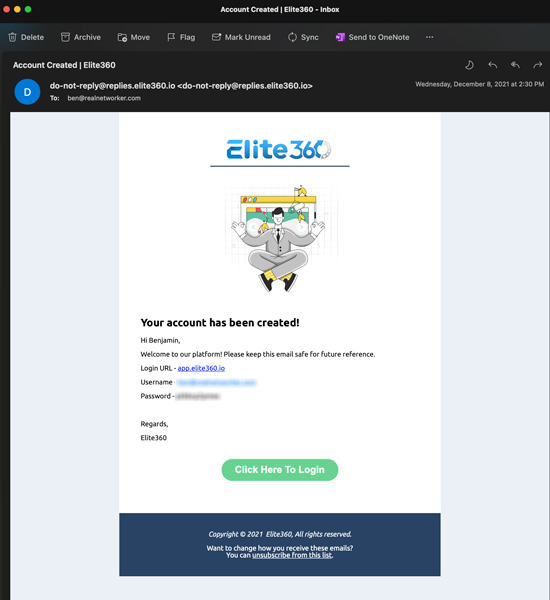
Email #2:
Onboarding & Training Portal Email
The next email will be our welcome email followed by your training portal login email. Our training portal has a separate login so that you can access it via our mobile app.
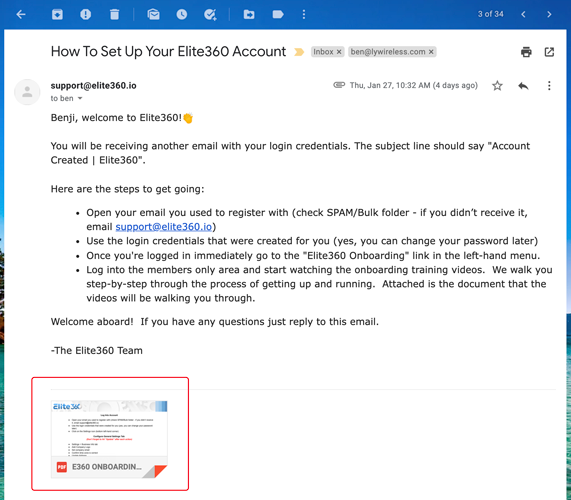
Step #2:
Join The Community
Join the Elite360 Facebook Community where we share strategies and tactics that can help you grow your business using this amazing system. Note: This isn't a customer support community. There is a LIVE CHAT customer service system inside of the Elite360 app.
A Personal Message From Ben Sturtevant
CEO of Elite360
Let me be the first to welcome you to Elite360!
If you've been a part of our Elite CEOS family then you know how important it is for our clients to have success.
That is the exact reason we created Elite360. Our mission is to help our clients make more money, with less work, and to help them save a ton of money in the process.
I know starting with a new service can be a little overwhelming but if you follow the steps our team has put together you'll be up and running in no time.
Again, welcome aboard!

- Ben Sturtevant

©2021-2026 Elite360. All Rights Reserved.